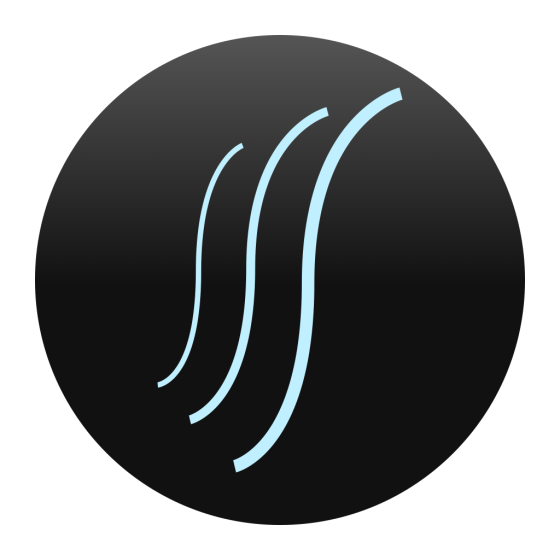benfaber
benfaber
Reactions
Comments
-
Yes, the Dual FFT analyzer is what you want for transfer function measurements. If you look at the iPhone Tutorials section of our blog, you'll see tutorials for headphone frequency response measurement and loudspeaker impedance measurement. Although they are geared toward specific hardware interfaces, those tutorials can…
-
I apologize for the confusion. The sample rate cannot be adjusted in SignalScope Basic. That requires the Advanced or Pro version. It can also be adjusted in SignalScope X, regardless of the subscription status. None of our iOS apps will currently allow you to select an FFT length that is a power of 2. Technically, it…
-
In SignalScope X, FFT length is defined by the frequency resolution selected in the FFT Analyzer Options menu, along with the current input device's sample rate. You can adjust the device sample rate in the I/O Configuration menu (accessed by tapping the microphone icon on the left side of SignalScope X's main toolbar).…
-
Hi Kobs, Of course, I'm sorry to hear that. It's unfortunate that we have received so many negative reviews since our switch to a subscription model for SignalScope and SoundMeter. Many of the reviews are based on misunderstandings and/or unrealistic expectations. Some users thought they would receive free upgrades forever…
-
SoundMeter X offers 3 averaging times for Leq measurements. The Leq average can be calculated for 1/8 or 1 second, in which case a completely new Leq value is calculated 8 times or 1 time per second, respectively. The third option is to have the average calculated over the entire duration of the measurement, from the time…
-
swredcam, There appears to be some misunderstanding, here. The original SignalScope for iOS was $24.99 and SoundMeter was $19.99. Currently, all the original functionality of SoundMeter, and more, can be downloaded and used indefinitely for free in SoundMeter X. SignalScope Basic 2020, which far exceeds the original…
-
swredcam, I can certainly understand your disappointment that an app you purchased is not compatible with the current version of iOS. What I don't appreciate is the suggestion that Faber is "trying to extort every last nickel out of their customers." It isn't free to update our apps to work with each new version of iOS. We…
-
No problem. I hope you enjoyed your fishing expedition. Ben
-
The original SoundMeter won't run on iOS 13 or later. In spite of that, you can still retrieve your data by following the instructions I gave. Your data should still be on your device as long as you haven't deleted SoundMeter from it since you restored from backup. Ben
-
Hi Kangaroo1, I'm glad that SoundMeter has been working well for you and I'm sorry that your iPhone died. If the SoundMeter app was part of the backup, it should have been restored. What happened when you tried to restore it? Once the device backup has been restored, you should be able to retrieve the files in one of the…
-
Unfortunately, iOS 13 broke compatibility with legacy versions of our apps. End of support for these apps was announced in January, 2018 and they were removed from sale on the App Store in July, 2018. At that time (when iOS 11 was current), we could not have known that Apple would break them in iOS 13. Please understand…
-
The end of support for the legacy version of SignalScope Pro was announced in January of 2018. The final update was published in March, 2018, and the app was removed from sale on the App Store in July, 2018. Faber Acoustical Releases SignalScope X for iOS as a Free Download Current alternatives: Free Download +…
-
According to MicW's current instructions, you should set the device gain to Mid and the device units to FS. Then, set the sensitivity for the input channel according to the value that was written on the sheet that came with your i437L (e.g. 19.9 Pa/FS). (Make sure input channel units are set to Pa.) We just tested this,…
-
It's true that there are no physical knobs for adjusting the Oscilloscope display. Perhaps, you have already found that if you look in the Display tab of the drawer on the bottom side of the Oscilloscope window, you'll see the software controls for adjusting the amplitude (Vert) and time (Horz) scale of the scope.…
-
Hello Martijn, Which MicW model are you using? Which version of SoundMeter? If you are not seeing the option to select between FS and V for the device, that suggests that your MicW is either not connected properly, or that you have the built-in mic selected as the current input device. (FS stands for Full Scale, which is…
-
Unfortunately, the i437L presents itself as if it were a standard headset jack. This means that apps like SoundMeter cannot automatically distinguish between an i437L and a standard headset jack. Your approach is correct (i.e. Device Units = FS, Channel Units = Pa, Gain = Mid). We do not know the precise input gain used by…
-
Yes. With those settings, you'll get the average sound level over 20 seconds in each whole or 1/3 octave band, plus an overall (full bandwidth) average level. You can see the overall level by tapping the graph to turn on the cursor.
-
Based on your description, I would recommend that you look in the Octave Analyzer options menu and set Level Type to Leq, turn on Auto Stop, and set the duration to 20 seconds.
-
What would you like to do with averaging?
-
In SignalScope, you'll see an info button (a little 'i' in a circle) on the right side of the toolbar at the top of the screen. Tap that, and then tap on Help.
-
Hi, The Octave analyzer tool (RTA) supports both exponential (Lp) and linear (Leq) averaging of the signal in each whole or 1/3-octave frequency band. For exponential averaging, Fast, Slow, and Impulse time weightings are supported. For linear averaging, the average level is calculated over the entire duration of the…
-
Steve, If you are trying to perform dual-channel measurements (e.g. frequency or impulse response), I would point you to the tutorial on the blog for reference. Frequency Response Measurement with Electroacoustics Toolbox 3 Why can't you use the output of the Duet to use the built-in test signals? Perhaps, a more detailed…
-
Stuart, Bluetooth mic input is typically sampled at 8 kHz. The weighting filters in the Meter and the bandpass filters in the Octave analyzer are designed to operate at multiples of 44.1 kHz and 48 kHz, which would explain the "Unsupported Sample Rate" message. It seems that some time ago Apple changed the behavior of…
-
Zoe, I'm not aware of any affordable sound level meter software for Windows. You might consider an iPod touch as a less expensive alternative to the iPhone. The accuracy of your measurements will depend on the quality of your calibration, regardless of which device you use. You can get more reliable measurements with an…
-
SoundMeter's built-in documentation includes a device input voltage calibration tutorial. To access the documentation, tap the info button ("i") in the toolbar at the top of the main screen. Then, tap on Help in the Info screen.
-
"nan" stands for "not a number" and indicates that some invalid arithmetic operation occurred (like dividing zero by zero).
-
Yes. Each line represents one bin.
-
SignalScope Pro's FFT Analyzer tool is capable of computing THD with up to 15 harmonics. In order to get good results, you'll need to use a test signal that's at a frequency that matches one of the frequency bins in the FFT. This is fairly simple if you use SignalScope Pro's built-in signal generator and use the same audio…
-
IOScope 5 added frequency smoothing in 1/6th, 1/12th, and 1/24th octave band resolution. It also added support for loading previously captured measurements for direct comparison with the live curve.
-
Bruce, I'm sorry, I obviously misread your post. Are you looking for frequency response compensation (FRC) or sensitivity calibration? If you are looking for FRC, it is not supported in SoundMeter. FRC only works with FFT-based spectrum analysis. If you are looking for sensitivity calibration, then you would need to enter…