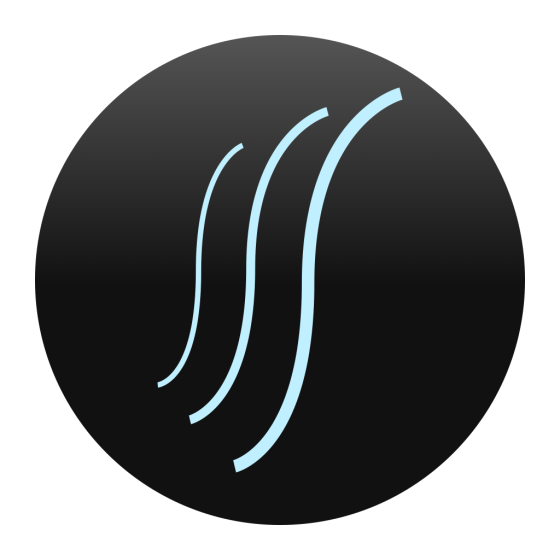benfaber
benfaber
Reactions
Comments
-
It depends on what you're trying to accomplish. Are you trying to test the speakers of the two different computers, or just the output from their headphone or line-out jacks? If you need to include the effects of the speakers in your test, you'll need to use a microphone as you indicated. However, in that case, it may be…
-
You could certainly use Sabine's approach. However, the trick with using SignalScope, is that you would need to square the resulting waveform and then convert it to dB. Since there is not currently a way to get the waveform data out of SignalScope and onto your Mac or PC, it would not be very convenient. SoundMeter could…
-
At present, the spectrogram's time scale is limited to 20 seconds in SignalScope Pro 2.0.
-
This is a known issue in recent versions of the iPhone OS. It appears to be something that will need to be fixed by Apple. If you import your images into iPhoto, from your iPhone, you will see that the actual image is the correct size and is not blurry.
-
JJ, SignalSuite does not use a microphone--only the headphone or line output. However, if you are looking to use SignalScope or SoundMeter with an iPod touch, it looks like, for now at least, you'll need to use a second generation (2G) iPod touch, since it appears that there aren't any microphones that work with the…
-
perkare, We do plan to offer additional tools that will be of interest to acoustical consultants. Please subscribe to the mailing lists to be notified of product updates and new product announcements. Ben
-
With iPhone OS 2.2, it appears that the Belkin TuneTalk Stereo works with the iPhone, iPhone 3G, and iPod touch 2G. The Griffin iTalk Pro works with the iPhone 3G. Neither device works with the original iPod touch.
-
Arthur, I'm glad you like the apps. It's already in there--check out the Options tab. Are you using the latest version (1.2)? You can specify the start and end frequencies of your sweep, so I don't understand exactly what your asking for. Ben
-
Chris, I have been unable to duplicate the crashes you mention when using SoundMeter with the TuneTalk--it works just fine on the iPhone (new and original) and the iPod touch 2G. Perhaps, you need to reinstall SoundMeter? Ben
-
Chris, Thanks for the additional feedback. The trick with using the headset input is that the headset connector is expecting a very low input voltage (less than 15 mV peak). Your 2.2k Ohm electrets should be fine, except that, as you discovered, you'll need to use mics with a low sensitivity. Ben
-
Again, thank you for the feedback. I suspect that voltage levels are pretty consistent, with fairly tight tolerances, but we'll need to do some more testing to see what kind of differences to expect when moving from iPhone to iPod touch, and from headset connector to line-out. Ben
-
Tom, We have some exciting things in the works, so stay tuned! Ben
-
WAT, Export is indeed disabled in the demo. Please use the "Contact Us" link (at the bottom of any page on FaberAcoustical.com) to request a time-limited serial number for full evaluation of the software. Ben
-
Tom, You could turn off auto-scaling and/or increase the number of averages. Depending on your particular circumstances, increasing the number of spectral lines may also help (it will slow things down). Ben
-
Tom, It sounds like you would like to have an automated, stepped sine frequency response measurement. Would a swept sine measurement suffice? If SignalScope were to allow the user to choose the colors, you could set it up the way you want it, without having to invert the image later... Your request has been noted. Ben
-
Chris, We're working on it. SignalScope needs further optimization to adequately support two channels of analysis at the 48 kHz sample rate. SoundMeter only supports a single input channel, but still needs to be expanded to allow the user to choose which one of the stereo inputs to use. Which input device are you working…
-
No. Yes. No. No. Your feedback is certainly appreciated. Please stay tuned as SignalScope continues to develop. Ben
-
USB input/output devices typically show up as two separate devices, one for input and one for output, each with the same name. There is a bug in the current version of SignalScope, which prevents the input device from being properly recognized. A workaround is to use the Aggregate Device Editor in the Audio MIDI Setup…
-
The SignalScope Help files would be a good place to start. You can access them by tapping the "i" (info) button in the toolbar of either the Spectrum or Waveform view in SignalScope on your iPhone.
-
AndrÈ, You can download SignalScope Pro and try it out for up to 30 days before you make your purchase. Also, you will need to give some thought to what type of microphone to use for SPL measurements. In particular, you'll need to be sure you have a way to power the mic and calibrate it. Ben
-
AndrÈ, Based on your description, it sounds like SignalScope Pro would be a good tool to start with. Ben
-
Don, Thank you for your feedback. We're looking into offering functionality, similar to what you requested, in future product releases. Ben
-
Chris, Thanks for your feedback. We're working on support for the new iPod touch devices. Which mic are you using with the iPod touch? Ben
-
Panzo, Did you reboot your iPhone by holding down both the sleep and home buttons for 10 seconds? Also, when reinstalling SoundMeter, you may want to remove it from your iPhone and iTunes, then re-download it. As long as you use the same iTunes account with which you purchased SoundMeter, you won't be charged for it again.
-
Erric, I'm not sure why updating to 1.1.5 would be relevant, since SignalScope only works with iPhone OS version 2.0 or later. I recommend rebooting your iPhone. If that doesn't work, uninstall SignalScope and re-download it (as long as you use the same iTunes account, you won't be charged for it again). Ben
-
Thanks for the feedback. I think adding an option to use the thumbwheel control for frequency selection would be great. Ben
-
Michal, What type of noise do you think you're seeing? What type of signal are you analyzing? Are you looking at the iPhone's microphone signal, or are you connecting a signal via the headset connector? If you are referring to the SignalScope and SignalSuite video demo, I believe SignalScope's default spectrum settings…
-
When using the built-in microphone on the first generation iPhone, the sample rate is limited to 8 kHz, which limits the frequency span to 4 kHz. If you use the headset microphone, you will not have this limitation. Two third-party apps cannot run at the same time on the iPhone. Ben
-
Tom, For automation, your best bet would be to control Electroacoustics Toolbox via AppleScript. You would still need to find a solution to control the turntable, however. Turntable control from within the Toolbox would be excellent, but it just isn't there, right now. Also, the polar plots would have to be created in some…
-
First, I would suggest rebooting your iPhone. If that doesn't work, I would suggest removing SoundMeter from your iPhone and then reinstalling it.