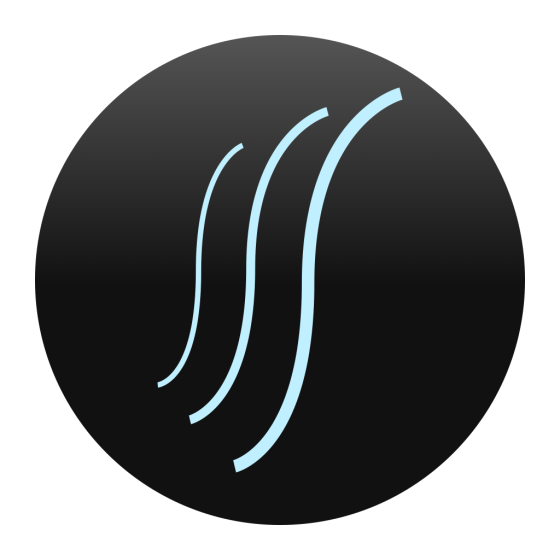benfaber
benfaber
Reactions
Comments
-
When you are using standard headphones, the only audio input available to SignalScope would be the built-in mic. However, the audio input is automatically selected by the iPhone, and sometimes when you connect headphones, the iPhone doesn't even select the built-in mic. In this case, no input channels show up, because…
-
kevlar, The longest time scale is indeed 20 ms/div, for a total of 200 ms. Longer time scales are planned for a future release (roll mode has already been implemented--see SignalScope on the Mac--but the iPhone requires further optimization of the code before it goes public). I would recommend using the Normal mode…
-
Performing spectral analysis on a signal with the FFT (Fast Fourier Transform) requires the signal to be cut up into "chunks." The process of extracting one of those chunks is often called "windowing." It's as if you're looking at a portion of the signal through a window, and ignoring the rest of the signal. Sometimes,…
-
1. Regarding the image capture, even if you tap the camera icon while the analyzer is running, it shouldn't take long to save the image. Are you working with the built-in mic or the headset mic? 2. Regarding the single-shot triggering, this is not a known problem. Are you working with the built-in mic or the headset mic…
-
overtones, It sounds like a spectrogram would be very valuable to you. You can take a look at our Mac software for sample spectrogram displays. For now, with SignalScope on iPhone, your best bet may be to work with a linear frequency scale and a dB magnitude scale. Increasing the number of spectral lines will improve the…
-
BENKRUM, By "phase page" do you mean the phase of the spectrum, as opposed to the magnitude? Ben
-
jnugent7bb, I'm glad you like the software. Currently, the only supported methods for getting audio data into the iPhone are using the built-in mic, or routing audio through the headset jack. Devices that use the dock connector for audio input (Belkin TuneTalk Stereo, Griffin iTalk Pro, etc), aren't currently supported by…
-
As recently as yesterday (Sunday, July 13th), iTunes Store Support was suggesting that the problem was with the application itself, and directing customers to contact the developer (Faber Acoustical). Fortunately, late yesterday afternoon, iTunes support acknowledged that the problem lies with them, and that they now have…
-
Spectrograms are coming... Ben
-
Yes. A real-time spectrogram is in the works. Ben
-
dsd, The issue with creating a sound level meter (SLM) for iPhone is finding an appropriate way to connect a suitable measurement microphone. To measure any kind of meaningful sound level, a calibrated measurement microphone, with known characteristics and tolerances, is required. I have successfully connected a Type 1,…
-
Juan-Carlos, SignalScope captures images of the data plots and saves them as jpeg files in the iPhone's Camera Roll photo album. The saved image sizes are 640x714 pixels or 940x542 pixels for portrait and landscape modes, respectively. Your idea of capturing the actual data and transferring it to a computer is a great one!…
-
You are correct, and your suggestion is a good one. Thanks!
-
It depends on your needs. If monitoring multiple time waveforms, multiple narrowband spectra, and a single channel of whole or third octave spectral data will meet your needs, then SignalScope Pro will work nicely. If you need to monitor one or more transfer functions, impulse responses, or correlation functions, or if you…
-
That's correct--the audio input jack accepts stereo (2-channel) signals, typically through a 1/8-inch stereo mini-plug (the same as a typical headphone jack). You just need to use the right adapter to keep one of your mics assigned to the "left" input channel and the other assigned to the "right" input channel. You can…
-
John, You could use two iMics to get two mics into SignalScope. However, you would have to make the two iMic input devices into an aggregate device in Audio MIDI Setup. Depending on what kind of mics you use, and what their power requirements are, if any, it may be easier just to route one to the left input and one to the…
-
Jeff, SignalScope Pro does not pass input signals directly back to the outputs, so another approach will be necessary. If you are working with a pro audio interface, you can typically route input channels to output channels or to the headphone jack within the device itself. If you need to route signals through your Mac,…
-
There are a few different options for making frequency response measurements, and which is right for you will depend on your specific needs. If you are working with SignalScope, then you will need some additional software to produce a signal with a flat spectrum (white noise, special pseudorandom noise, linear frequency…
-
Depending on your needs, if you have a high quality audio device, which is recommended for making precision measurements, you probably won't need to perform any kind of device correction before measuring your DUT. (For an example, look at the frequency response magnitude plot in the audio device measurement tutorial.) In…
-
Please try deleting your preferences file (~/Library/Preferences/com.faberacoustical.signalscopepro.plist). That appears to have solved a similar (perhaps identical) problem on a MacBook Pro. Ben
-
Are you running Tiger (10.4) or Leopard (10.5) on your MacBook? How are the Guardbanding and Digital Anti-alias Filtering options set (in Preferences)? Ben
-
Kody, I believe Digidesign's Core Audio driver only allows one app to use the Digi 002 at a time. You might want to check to see if you are using the Digi 002 in another app. A few months ago someone else reported that the Digi 002 only showed up in the SignalScope device menu when ProTools LE was not running. Ben
-
On the original 17-inch MacBook Pro, the full-scale voltage is 4.4 Volts. Apple's hardware tech notes for developers suggest that the MacBook uses different circuitry, so your full-scale voltage may be different. If you have an AC voltmeter, you can use it to calibrate your MacBook's built-in audio input. Of course, your…
-
I don't believe that either SignalScope or your line input is causing this particular problem--both are highly unlikely. Here's another possibility: Open the Audio MIDI Setup application (found in /Applications/Utilities) and, under the Audio Devices tab, look at the properties for the Line In source of your built-in audio…
-
Well, it sounds like you are already setting it up the way I suggested. In that case, I don't have an explanation for the 7 degree phase error. Before, I thought that perhaps you were routing the audio via a patch cable from the audio output to the audio input on your Mac. I certainly haven't been able to duplicate the…
-
I suspect that the reason you need a phase correction is the phase error between the two channels of your built-in audio device. On my MacBook Pro, I had to use a phase correction of around 4 degrees (with 1 kHz sinusoids). By measuring the phase response at 1 kHz between the two built-in input channels, using the Dual FFT…
-
What type of microphones are you using? Dynamic? Condenser? What type of connectors do the mics have? XLR? 1/4" phone plug? Mini plug? Do they require preamps? Phantom Power? Are they routed through any kind of mixer (or other hardware) before being routed into your PowerBook? You mentioned that you have worked with Pro…
-
Typically, the built-in mic gets routed to both channels of input. From SignalScope's perspective, then, the built-in audio device appears to have 2 discrete channels when the built-in mic is selected, but the signals are the same. You should just make the change within SignalScope. Is this when you have two mics connected…
-
Selecting output channels for analysis in Electroacoustics Toolbox only allows you to see signals that are generated within the program, itself. In order to view signals from other applications, you may want to take a look at the tutorials regarding Soundflower and Jack. The tutorials refer to SignalScope, but the approach…
-
In order to help troubleshoot the problem, it would help to know exactly what model of Mac you are using, which version of OS X is running, and exactly what hardware you have connected to the line input (and how it is connected). Ben